I’ve decided to write all my posts for this blog without looking at the keyboard, which is to say, that I have decided to learn how to type. I understand that this a bit of a stretch as far as Worthington Family Multi-Media posts go, which is after all the tag line of this blog. So if reading as I drone on and on about how this particular Worthington is planning to hone his skill in crafting said multi-media posts is not of interest to you then move along, this is not the drone your looking for.
I’ve had some success learning to type before. Specifically at this site here http://keybr.com/ There are allot of free “learn to type” sites on the web but I liked this one because it let’s you set a skill level and then throws a bunch of nonsense words at you which are loaded with the letters that you missed the last time it through nonsense words at you. So its like a learning computer … not, its just a cool site. It helped get me all the way to 10, sometimes 12 words per minute! (Small moves Ellie)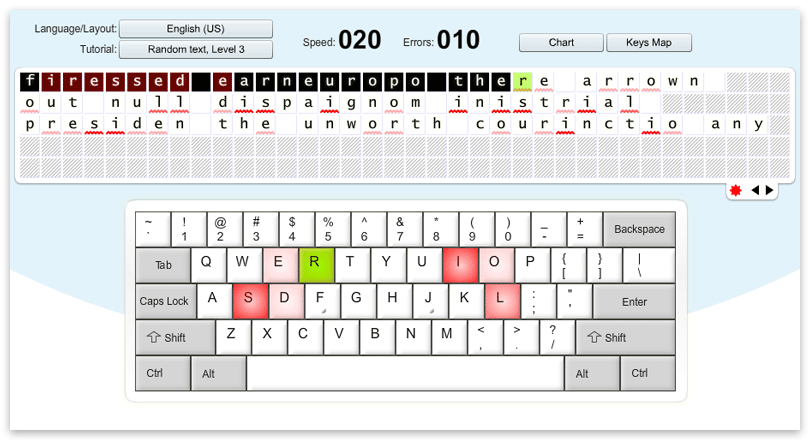
When I decided to only type entries here at St Carnival sans-keyboard I realized that the learning to type site wasn’t going to work because you only practice on preexisting words, and well, you get the picture. (Side note: that site does let you paste in your own source material, or even just the URL of a favorite web site.)
So I figured if I just had an on screen keyboard that would always stay on top so I could reference it out of the corner of my eye then I could proceed as planned. (Something you should know about me, I can be very stubborn so when I say I’m not going to look at the keyboard, I mean it!) An internet search proved fruitless, there are so many Learn to Type sites out there it made finding the proper key words difficult. Then I remembered that the handicapped use a software keyboard and that led me to to this one.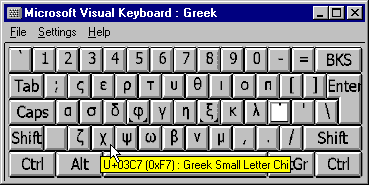
Of course it comes in English too. If you want to try this keyboard follow these instructions. To open On-Screen Keyboard, click Start, point to All Programs, point to Accessories, point to Accessibility, and then click On-Screen Keyboard.
I’ll update this post with my progress from time to time, but for now … well, that’s about all I have to say about that.

